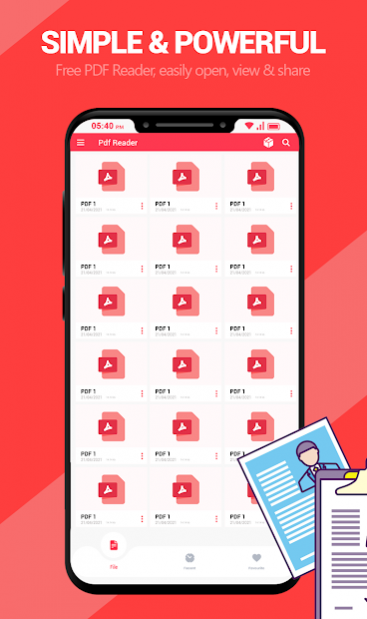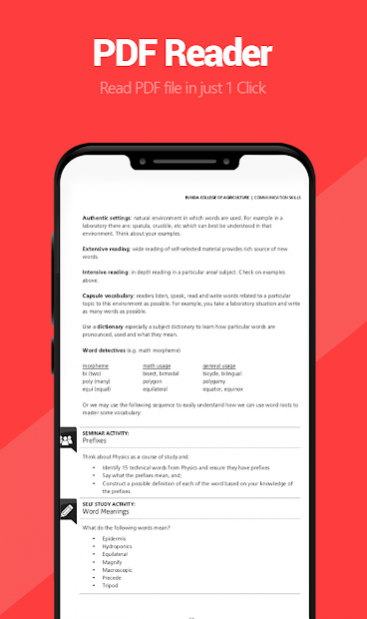PDF Reader PDF Viewer eReader 1.2.0
Free Version
Publisher Description
🔥 PDF reader app is the SMART choice for office productivity
Our PDF Reader: PDF Viewer & Ebook app helps you to read all PDF files, supports ultra-fast reading PDF files, read books & read documents.
A professional PDF file manager
Get all the PDF features you need in a PDF document app! With all the features you need, we will provide you with a smart PDF reader. This professional document reader app allows you to open PDF files, search and print files, read books, read documents on the go. Support for documentation zooming, bookmarks, and the option to display the screen for the perfect experience.
With intelligent features, the PDF document opener app will help maximize your productivity in both work and life.
📕 Main features of PDF reader Ebook app:
⚡ File management ⚡
✔ Manage and organize your PDF files in a single place 📚
✔ A simple list of PDF files, view PDF files
✔ PDF document opener app provides a smooth reading experience.
⚡ PDF viewer, Ebook reader ⚡
✔ Quickly open and view PDF document from the file manager
✔ Open, view PDF files directly from other apps, read PDF on your mobile
✔ Quickly find a PDF file with the simple search option.
✔ PDF reader offline: Easily read a variety of files without any extra operations
✔ PDF book reader with smooth scroll and tons of innovation.
✔ Read comics offline
⚡ Essential options ⚡
✔ Scroll, and zoom in and out, open file PDF
✔ Choose a single page or continuous scroll mode
✔ Bookmark PDF pages for future reference
✔ Go to the page number directly and see the page count and total pages PDF file.
✔ Scroll PDF documents page by page
✔ Rename, delete files, and view details of your PDF files with simple operations.
✔ Share PDF files through other applications you want with one click
✔ Horizontal / Vertical scrolling mode.
✔ 2 PDF reading modes: light mode / PDF reader dark mode
⚡ Other features of PDF opener file app ⚡
✔ Read all documents, PDF files, docx files, XLS, PPT, TXT from internal storage, emails, cloud, web and external storage very easily.
✔ PDF book opener
🔥🔥🔥 Use it as your default PDF reader and directly view PDF files from file manager, email, cloud or web without having to open the app. This PDF file opener app is definitely an efficient office tool for reading PDF files.
📚 This PDF viewer Ebook reader application is fully compatible with Word Office files, including Word, Excel, Docx, file .ppt and txt documents, PDF file. Be able to work on any type of document from anywhere. We are updating the Ebook opener app to add many interesting and useful features for the perfect experience.
Hopefully you will enjoy our amazing PDF viewer and reader app to view files and read books, display PDF. Our document opener app is still in development so your feedback is welcome. If you have any questions, don't hesitate to contact support email: Trustedapp.help@gmail.com.
Thank you. Have a nice day ❤️
About PDF Reader PDF Viewer eReader
PDF Reader PDF Viewer eReader is a free app for Android published in the System Maintenance list of apps, part of System Utilities.
The company that develops PDF Reader PDF Viewer eReader is Opx IT Studio. The latest version released by its developer is 1.2.0.
To install PDF Reader PDF Viewer eReader on your Android device, just click the green Continue To App button above to start the installation process. The app is listed on our website since 2022-04-23 and was downloaded 0 times. We have already checked if the download link is safe, however for your own protection we recommend that you scan the downloaded app with your antivirus. Your antivirus may detect the PDF Reader PDF Viewer eReader as malware as malware if the download link to pdfviewer.pdfreaderfree.pdf.reader.pdfreader.forandroid is broken.
How to install PDF Reader PDF Viewer eReader on your Android device:
- Click on the Continue To App button on our website. This will redirect you to Google Play.
- Once the PDF Reader PDF Viewer eReader is shown in the Google Play listing of your Android device, you can start its download and installation. Tap on the Install button located below the search bar and to the right of the app icon.
- A pop-up window with the permissions required by PDF Reader PDF Viewer eReader will be shown. Click on Accept to continue the process.
- PDF Reader PDF Viewer eReader will be downloaded onto your device, displaying a progress. Once the download completes, the installation will start and you'll get a notification after the installation is finished.